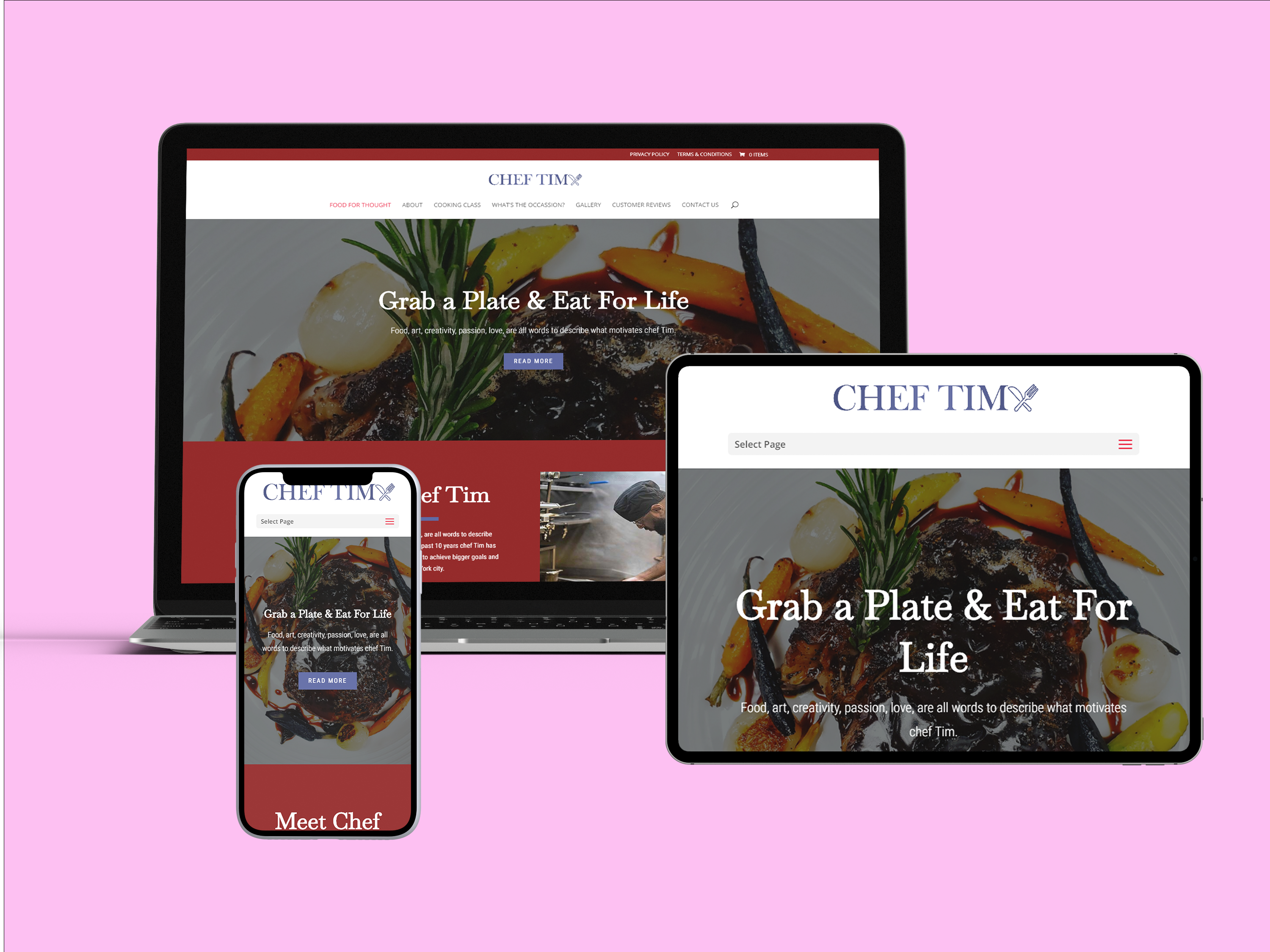Website navigation is a crucial aspect of creating a user-friendly website. The way you design and organize your website’s navigation can greatly impact the user experience. A well-planned navigation system can guide users to the content they’re looking for quickly and efficiently, whereas a poorly designed navigation system can lead to frustration and confusion, ultimately driving users away from your website.
In this blog post, we will discuss the do’s and don’ts so that you can create a navigation system that enhances the user experience on your website.
Do: Keep it Simple
One of the most important things to keep in mind when designing your website’s navigation is to keep it simple. The navigation bar should be easy to use, and users should be able to find what they’re looking for quickly and easily. A cluttered navigation bar with too many options can overwhelm users and make it difficult for them to find what they need. Therefore, it’s essential to stick to the essentials and organize in a logical way.
Use clear and concise labels for your navigation links, and limit the number of items in your primary navigation menu. Categorize your content and use dropdown menus to simplify your navigation even further. This will make it easier for users to find what they’re looking for and reduce the amount of time they spend searching for content on your website.
Don’t: Use Ambiguous Labels
When creating labels for your navigation links, it’s important to ensure that they are clear and unambiguous. Avoid using vague or trendy terms that users may not understand. For example, “Explore” or “Discover” may sound catchy, but they may not clearly communicate what the user can expect to find when they click on those links. Instead, use descriptive labels that accurately describe the content or page the user will be taken to.
For instance, if you have a blog, instead of using the label “blog,” you could use a descriptive label such as “latest articles” or “recent posts.” This will help users navigate your website more easily and reduce frustration.
Do: Make it Consistent
Consistency is key when it comes to website navigation. Users should be able to navigate your site with ease, no matter where they are on the site. Use the same navigation structure and labels throughout your website to create a consistent experience for users. This will also help users develop an understanding of how your website is organized and make it easier for them to find what they’re looking for.
For example, if you have a dropdown menu labeled “services” on your homepage, make sure that the same dropdown menu with the same labels is available on all pages. This will help users navigate your website more intuitively and make them feel more in control of their browsing experience.
Conclusion
In summary, website navigation is a critical element of user experience, and it’s important to get it right. By following these do’s and don’ts, you can create a user-friendly system that helps users find what they need quickly and easily. Remember to keep it simple, use clear labels, and maintain consistency throughout your website. With these tips in mind, you can create a system that enhances the user experience on your website.
Are you having an issue with your website and navigation? Contact Us